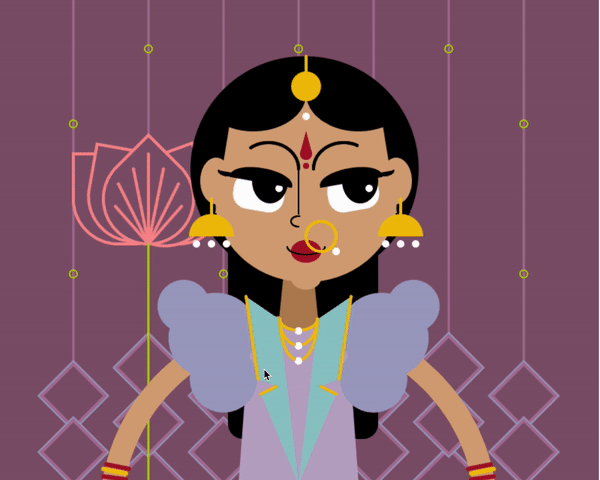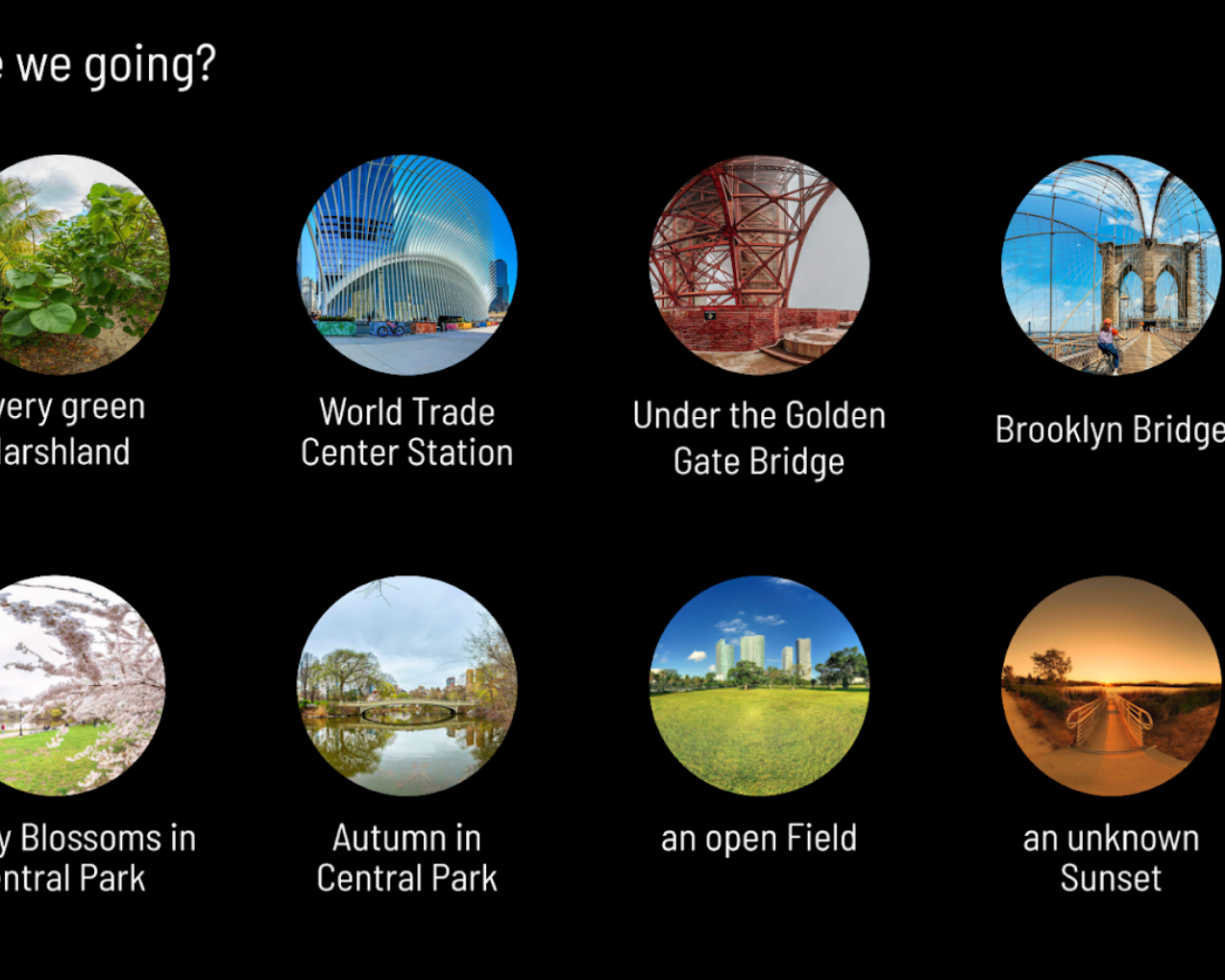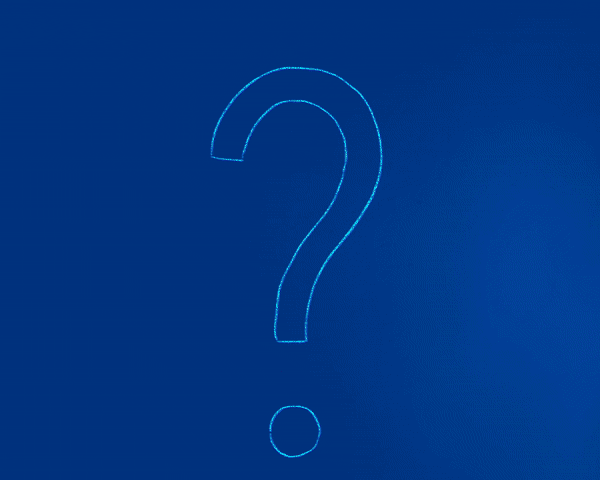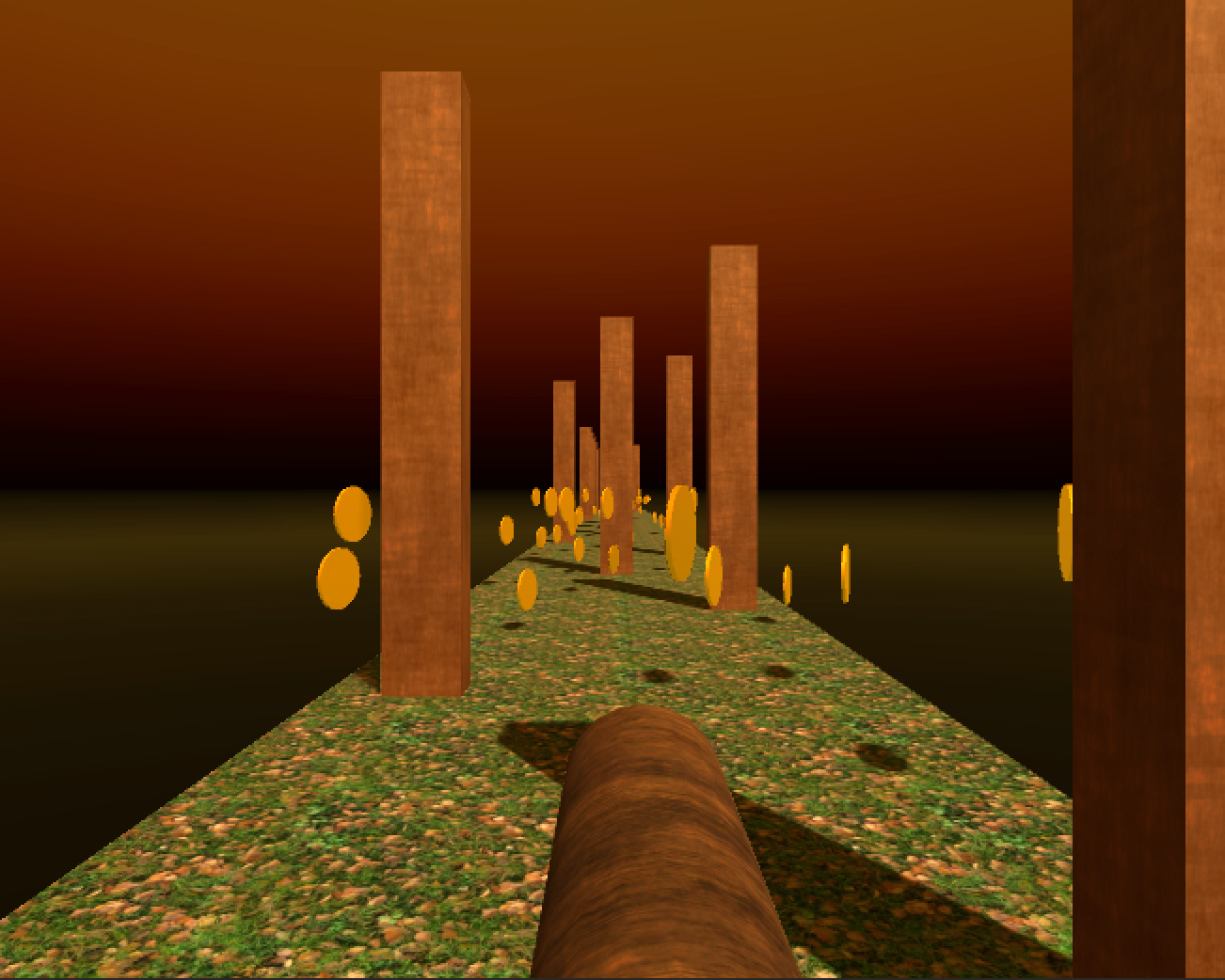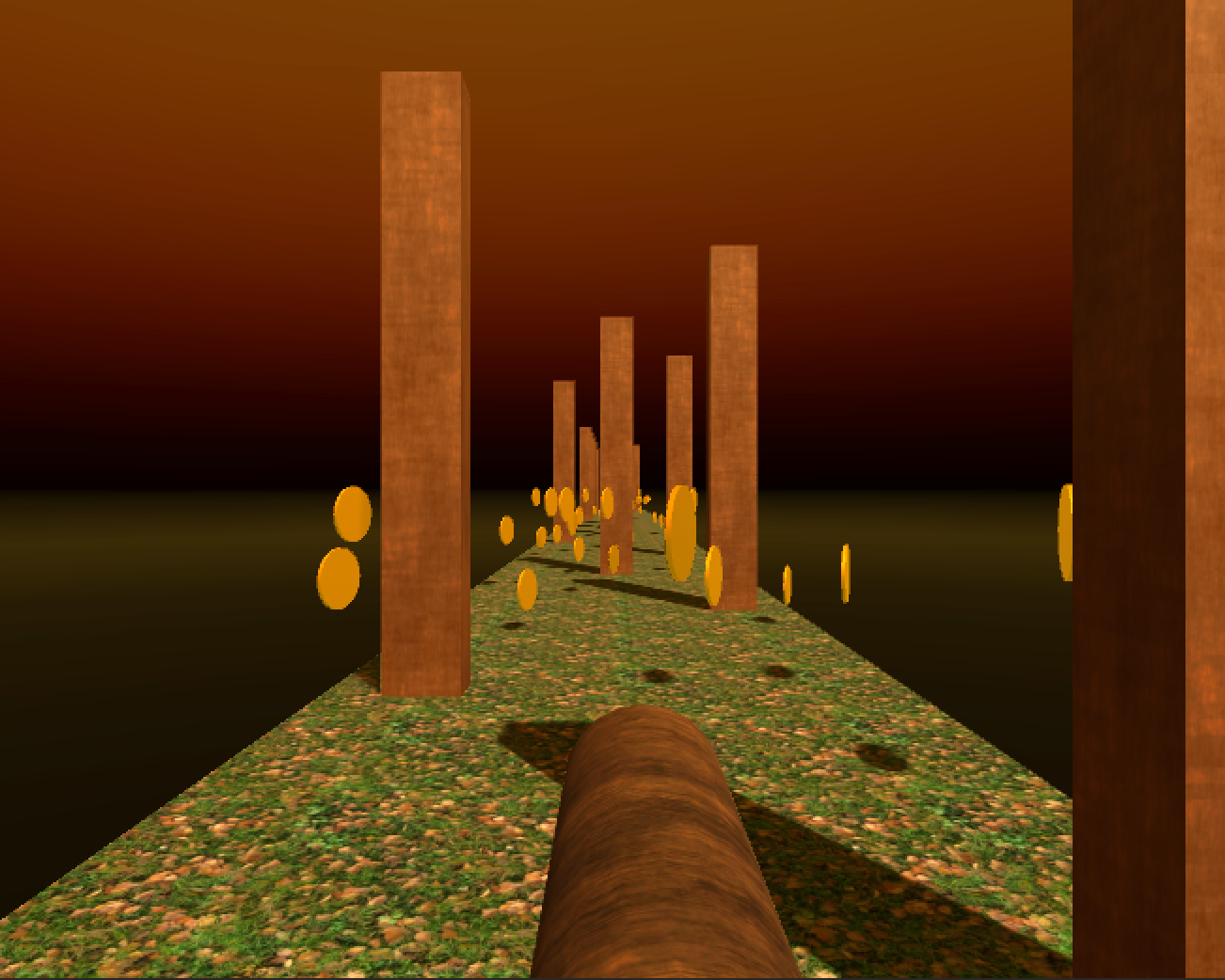Zoom Call
game design
Zoom Call is a game prototype designed for the theme 'Push the Button'. I witnessed my little cousin, who goes to elementary school, joining his class on zoom. His teacher was instructing them all to mute themselves and the interactions throughout the call were hilarious. This gave me the idea to have a single-player role playing game simulating a zoom call. The player is a kindergarten teacher with a rowdy class. They must toggle between the participant windows to mute the students. The students, being naughty, unmute themselves and continue disturbing the class.
Classroom Project developed for Playful Prototypes at Parsons
Project Duration: 1 week (Feb 2022)Developed using Unity
Credit: Images used were sourced from Freepik and sound from Mixkit.
The first class begins with 4 students and lasts a minute. Then, the teacher is promoted to manage a slightly larger class with 8 students. There are no added constraints to the games and the class ends after a minute. This is more an interactive experience than a game since there are no variables keeping track of how long a student is unmuted or what the distraction/ sound level in the class is. The player keeps track of who muted or not with the corresponding icons.
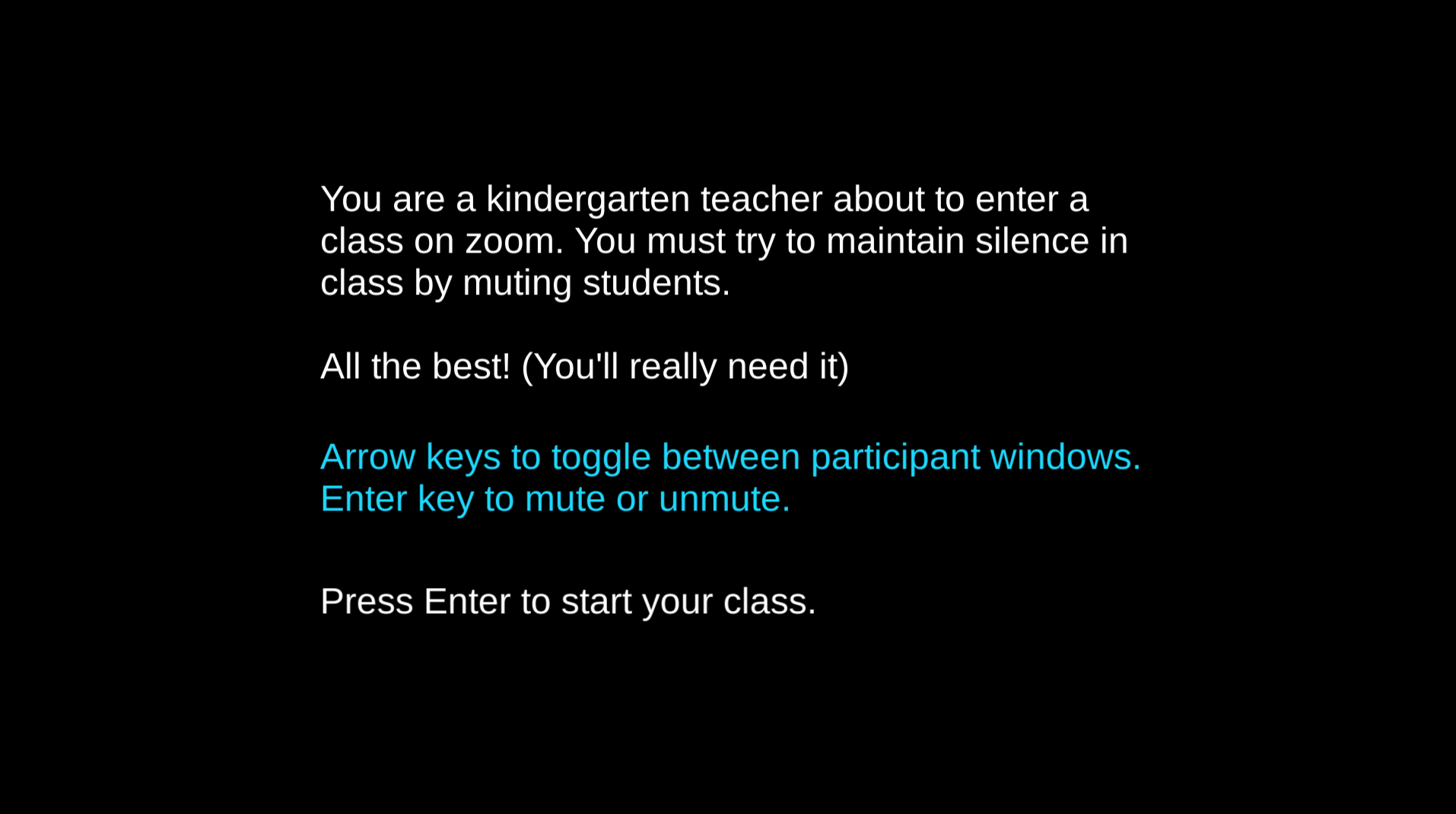

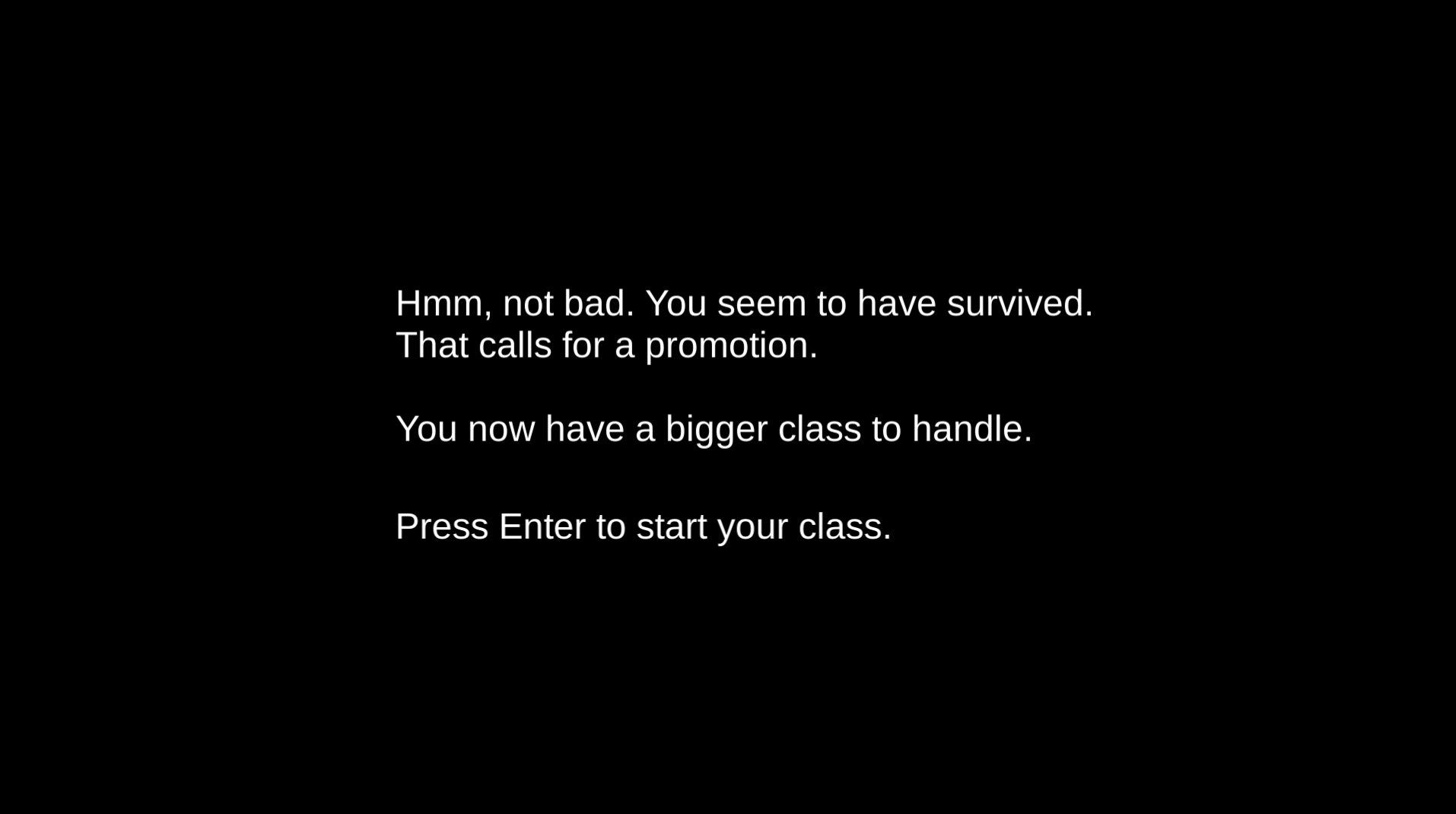

Ideation
Some other concepts that I considered exploring were:
A button representing the accelerator, brake and clutch of a vehicle that changes function unpredictably every time it is pressed
Playing Russian Roulette with a series of buttons where the safe ones would propel a player forward and the incorrect one would open a trapdoor leading to his death.
Reflection
Considering this was my first time working with Unity, one of the biggest challenges I had was figuring out how to control individual participant audios. My first few tries I was able to mute or unmute the audio for the entire game at once. This would have been much easier if I used a mouse press or click to interact with my buttons but I wanted to keep it true to ‘push the button’. I had visualised that the player could toggle between the participant windows using the arrow keys and by pressing enter they could either mute or unmute the participant. Each of the player windows are interactable buttons with colour tints. I used UI grids to lay them out on the canvas. When a particular window is selected it is highlighted yellow and when pressed, it is green.
I had a single C# script to address each of the player windows and their corresponding sounds but this did not work at first. To make it foolproof, I created a script for each window. I know there must be another way to troubleshoot this issue since what I did is definitely not feasible if the number of participants increases (a larger class size). Overall, I like how much I’ve learnt in one week and progressed. I’m pretty happy with how a simple everyday activity proved to be my inspiration for this week, resulting in something really playful and experimental.